Charge card comparisson:
Vandebron vs Tap Electric
Planning to charge regularly? Then Tap Roamer is the more cost-effective option.
Prefer to skip the monthly fees? With Tap Light, you can charge whenever you want — just at a slightly higher rate.
Monthly cost
€1,50* / €3,50
€2,50
€0,00
Price structure per session
Charger price set by operator + €0,02 roaming fee per kWh
Price set by the charger operator only
Price set by the charger operator only + 5% transaction cost
Charge card shipping cost
€0,00
€0,00
€0,00
*The monthly costs are reduced to €1,50 if you’re already a Vandebron customer.
Important details
What coverage do these charge cards have?
Vandebron: Works in France, Germany, and Benelux (nearly everywhere), plus many locations elsewhere in Europe
Tap: Works in Austria, Belgium, France, Germany, Ireland, Luxembourg, the Netherlands, and the UK
Do I need a charge card to start a session?
- Vandebron: Unfortunately not, you need a charge card to start a session
- Tap: Nope, you can start charging immediately in the app without a charge card
Can I order multiple cards?
- Vandebron: Yes, but each extra card costs additional monthly fees (€3,50 or €1,50 for existing Vandebron customers)
- Tap: Yes, at Tap Electric, a family plan lets you link two charge cards (Tapkeys) to a single account.
Want to compare more charge cards? See how ANWB, Shell Recharge or Vattenfall charge cards compares to Tap or check out our full charge card comparison.
App Comparison: Vandebron EV vs Tap Electric
A great charging app should show you where your money goes, help you charge smarter, and get out of your way when you’re in a hurry.
Our experts compared the Tap app and the Vandebron app on four key criteria:
- User experience
- Functionality and features
- Customer support & resources
- User ratings
For the best app experience, enable location services to see relevant, nearby chargers.
Best overall app: Tap Electric
Both apps cover the basics, but the Tap app gives EV drivers clearer, more detailed pricing info — plus built-in tools like Price Intel and Map Intel to easily compare charge points.
Tap Electric app: 4,6

Vandebron EV app: 2,6
User experience
Ease of use, navigation, and updates
Tap app experience: 4/5
Pros and cons
Pros
Cons

No registration needed to explore the app — or even to start a charging session.

Multiple login options: Google, Apple, email, or guest mode.

New to Tap? The “For You” section gets you started with charging and explains how Tap pricing works.

Start charging with just one tap, straight from the home screen when you're at a charger.

Get push notifications when a charger becomes available, when an idle fee kicks in, or for updates about your charging session.

Manage your home charger in the same app.

The app receives regular updates.

It might take a little time to discover all the features.

E-Flux laadpas app ervaring: 4/5
Voor en nadelen
Voordelen
Nadelen

Gebruiksvriendelijke app, makkelijk te navigeren.

Geen account vereist om de app te ontdekken.

De E-Flux app krijgt regelmatig updates.

De E-Flux app kan gebruikt worden zonder een fysieke token.

Meerdere tokens kunnen toegevoegd worden aan één account.

De app biedt geen mogelijkheid om aan te melden via Apple- of Google-accounts.

De app biedt geen meldingen over de beschikbaarheid van laadpalen of updates over de voortgang van laadsessies.

De app reageert in sommige gevallen niet direct.
App functionality
Charger map, filtering and searching
Tap charger map: 4/5
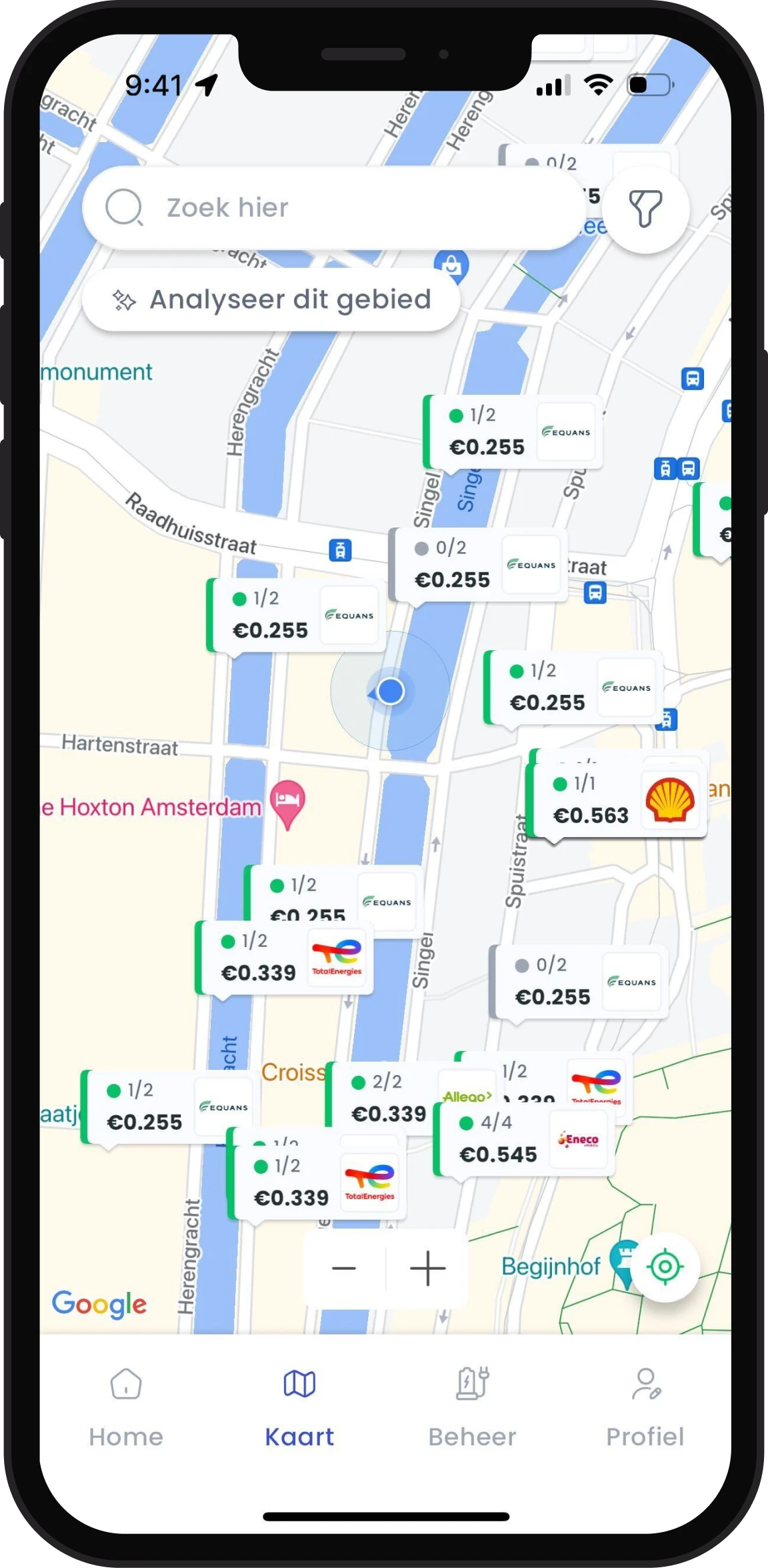
Pros and cons
Pros
Nadelen

Shows the nearest chargers around you.

Only displays charge points on the map with full info — prices, providers, and availability are always visible.

Choose between showing charge tariffs or session costs on the map.

Filter by availability, charging speed (all or high speed), and session costs.

Map Intel gives a quick overview of average charging costs in your region, the top providers, how much you save with Tap, and lets you share this with others.

Search by provider, address, charger name, or relevant location.

Option to view charge points in a list.

Option to save your filter preferences.

Power filter is limited to just two options: ‘all’ or ‘50kW and above’.

No filter available for charger type.

When searching for a location, no pin appears on the map.

E-Flux kaart: 3/5
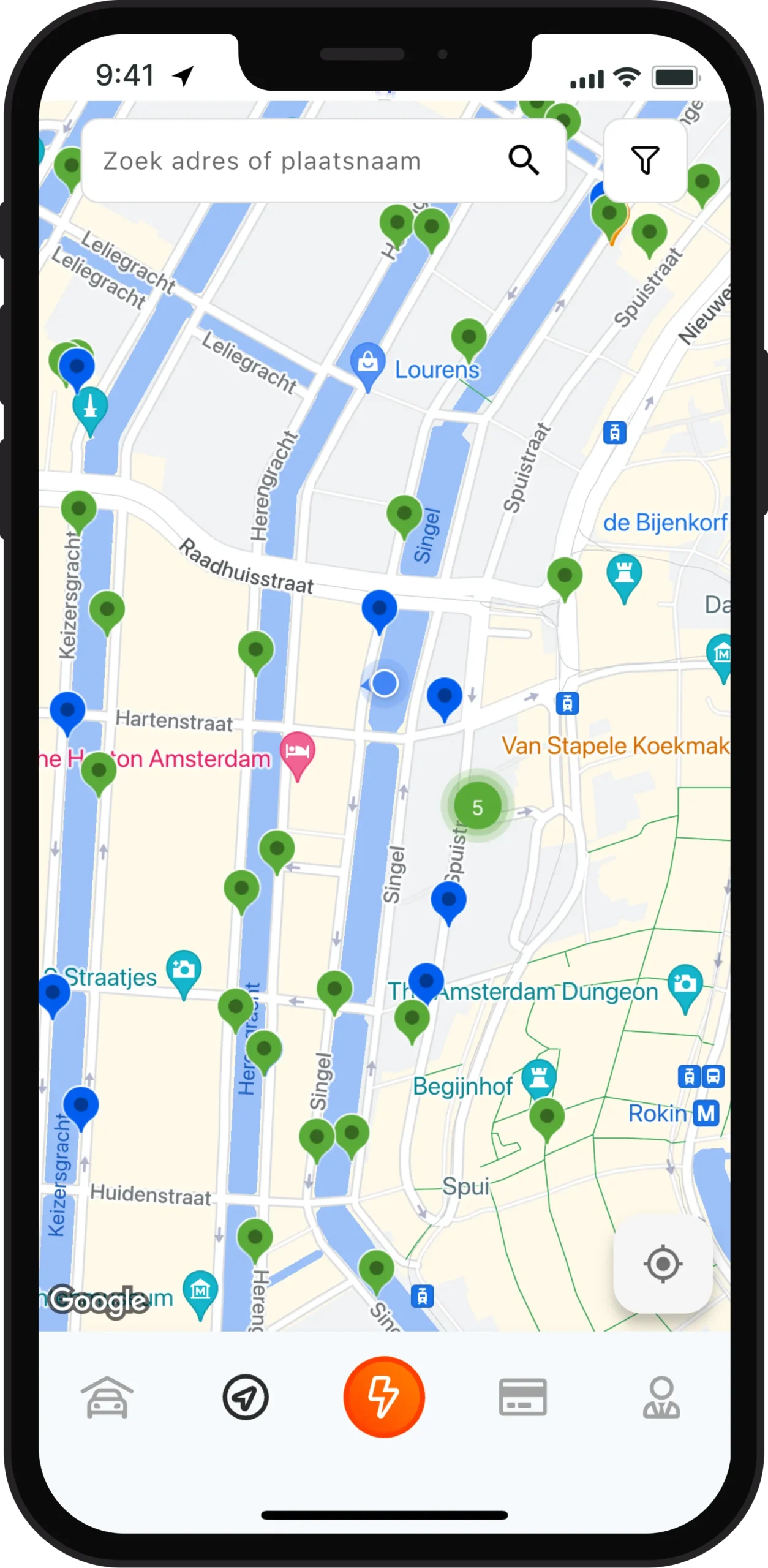
Voor en nadelen
Voordelen
Nadelen

Toont de dichtstbijzijnde laadpalen.

Beschikbaarheid van laadpalen is direct zichtbaar op de kaart, waarbij een kleurensysteem duidelijk aangeeft welke laders beschikbaar zijn.

Je kunt resultaten filteren op connector-type, vermogen, aanbieders, adressen en relevante locaties.

Laadtarieven niet direct zichtbaar op de kaart.

Het zoeken naar adressen verloopt niet altijd intuïtief. Bij het selecteren van laadpalen op de kaart verdwijnt de gekozen locatiepin, waardoor het lastiger wordt om gericht laadpalen te vinden.

Er is geen mogelijkheid om je filterinstellingen op te slaan.
Charger information
Tap charger details: 4.5/5
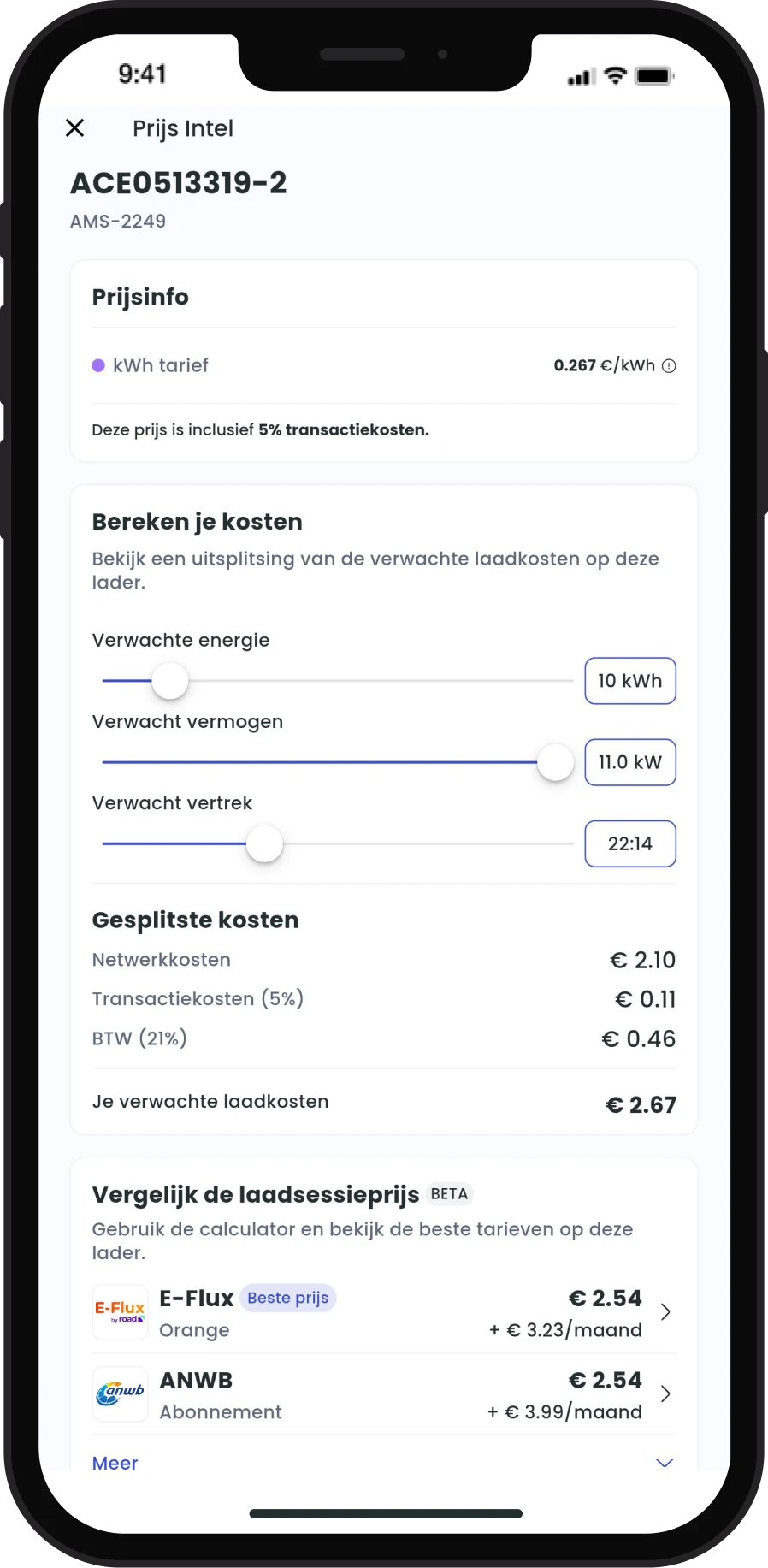
Pros and cons
Pros
Cons

View the operator, price, availability, connection type, average congestion, and in some cases, the energy mix.

Pricing reflects your subscription status.

Ontvang gedetailleerde prijsinformatie voor elke laadpaal, inclusief grafieken die complexe of variabele laadtarieven visualiseren, een kostencalculator voor laadsessies, en een vergelijking van laadpassen.

Lees beoordelingen en opmerkingen van andere Tap-app gebruikers.

Stel beschikbaarheidsmeldingen in voor elke laadpaal.

Bekijk de energiebron van de laadpaal.

Markeer favoriete laadlocaties of laadpalen voor directe toegang vanaf de startpagina.

Vergelijking van laadpassen is nog niet voor alle laadnetwerken in de app beschikbaar

Geen mogelijkheid om de laadpaal met anderen te delen

E-Flux laadpaal informatie: 3/5
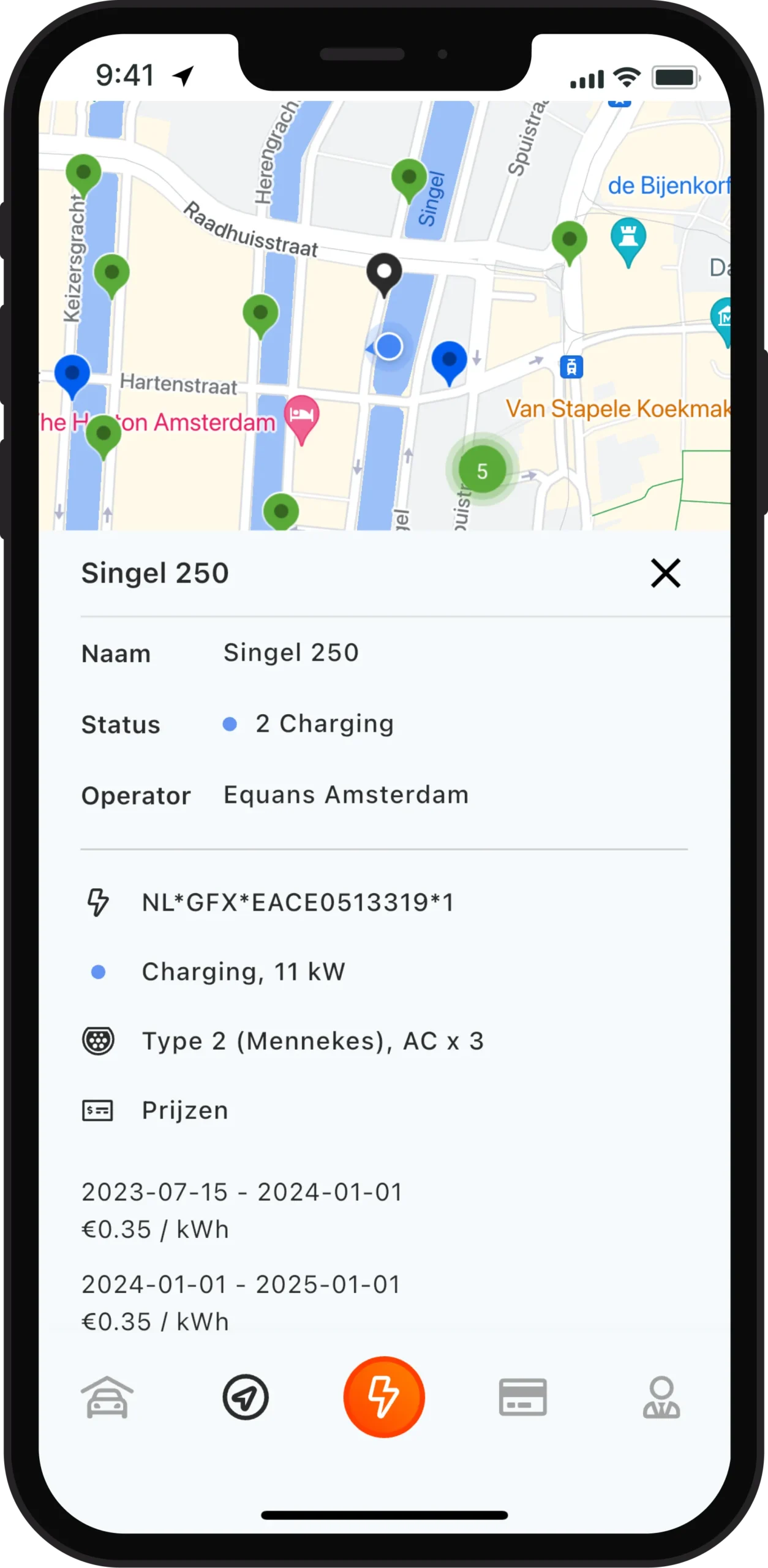
Voor en nadelen
Voordelen
Nadelen

Bekijk de prijs, status, beschikbaarheid en het type connector.

Prijzen weerspiegelen je abonnementsstatus.

Navigeer eenvoudig naar de laadpaal via Google Maps, Apple Maps of andere navigatie-apps.

Niet alle laadpalen tonen tarieven in de app, omdat sommige aanbieders deze informatie niet doorgeven.

Geen optie om de laadpaal te delen met anderen.

Geen mogelijkheid om laadpalen als favoriet op te slaan.
Charging session
Tap laadsessie: 4/5
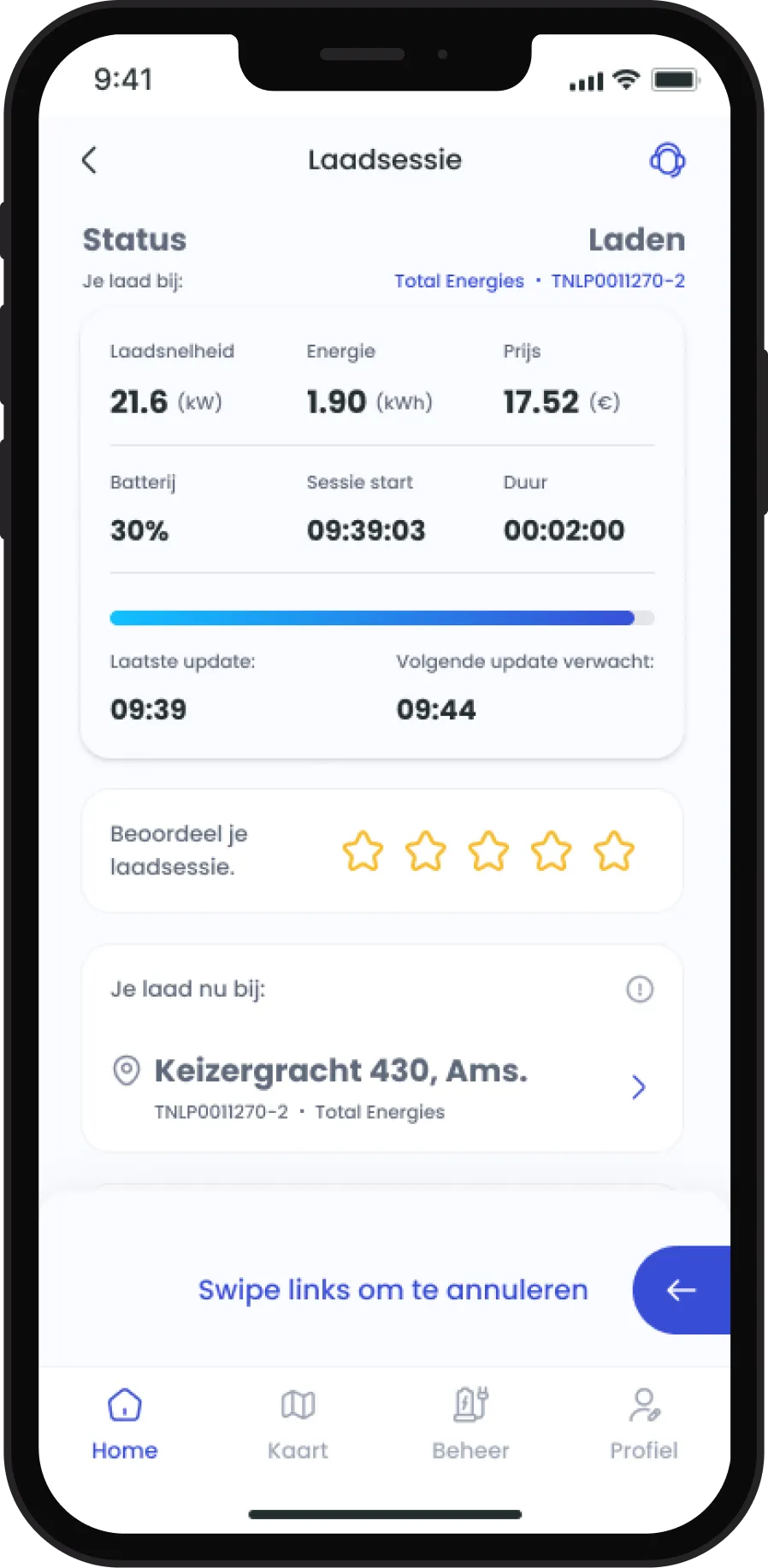
Voor en nadelen
Voordelen
Nadelen

Schakel de auto-stopfunctie in om je laadsessie te beëindigen op basis van kosten, energie of tijd.

Ontvang live-updates over je laadsessie.

Krijg inzicht in de batterijstatus wanneer je auto met de app is verbonden.

In-app ondersteuning beschikbaar voor hulp bij het starten van je sessie.

E-Flux laadsessie: 3/5
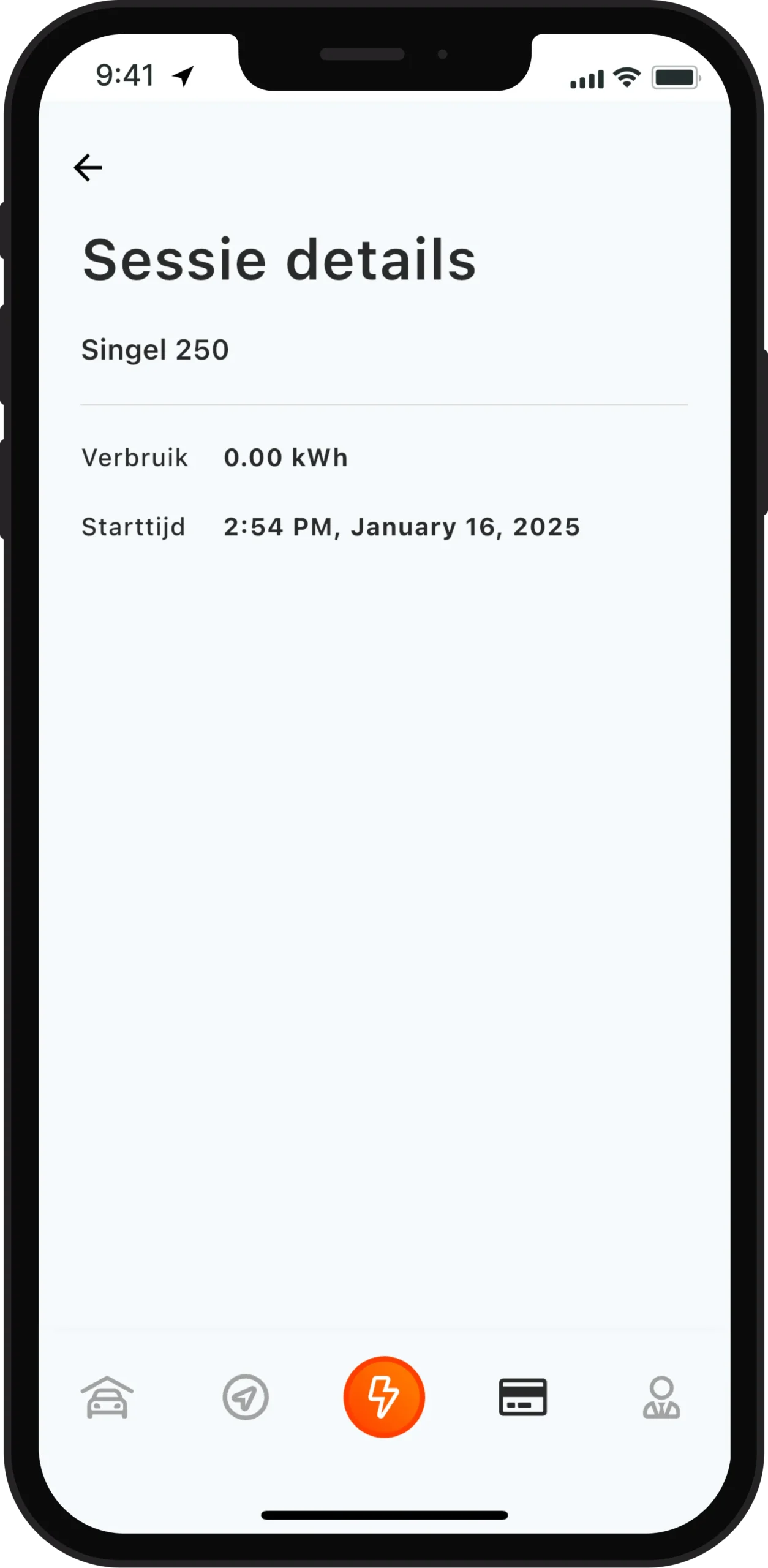
Voor en nadelen
Voordelen
Nadelen

Start moeiteloos je laadsessie, met of zonder een E-Flux laadpas.

Geen optie voor automatische stop tijdens het laden.

Geen live-updates over je laadsessie of batterijstatus.
Payment methods
Betaalmethoden Tap: 5/5
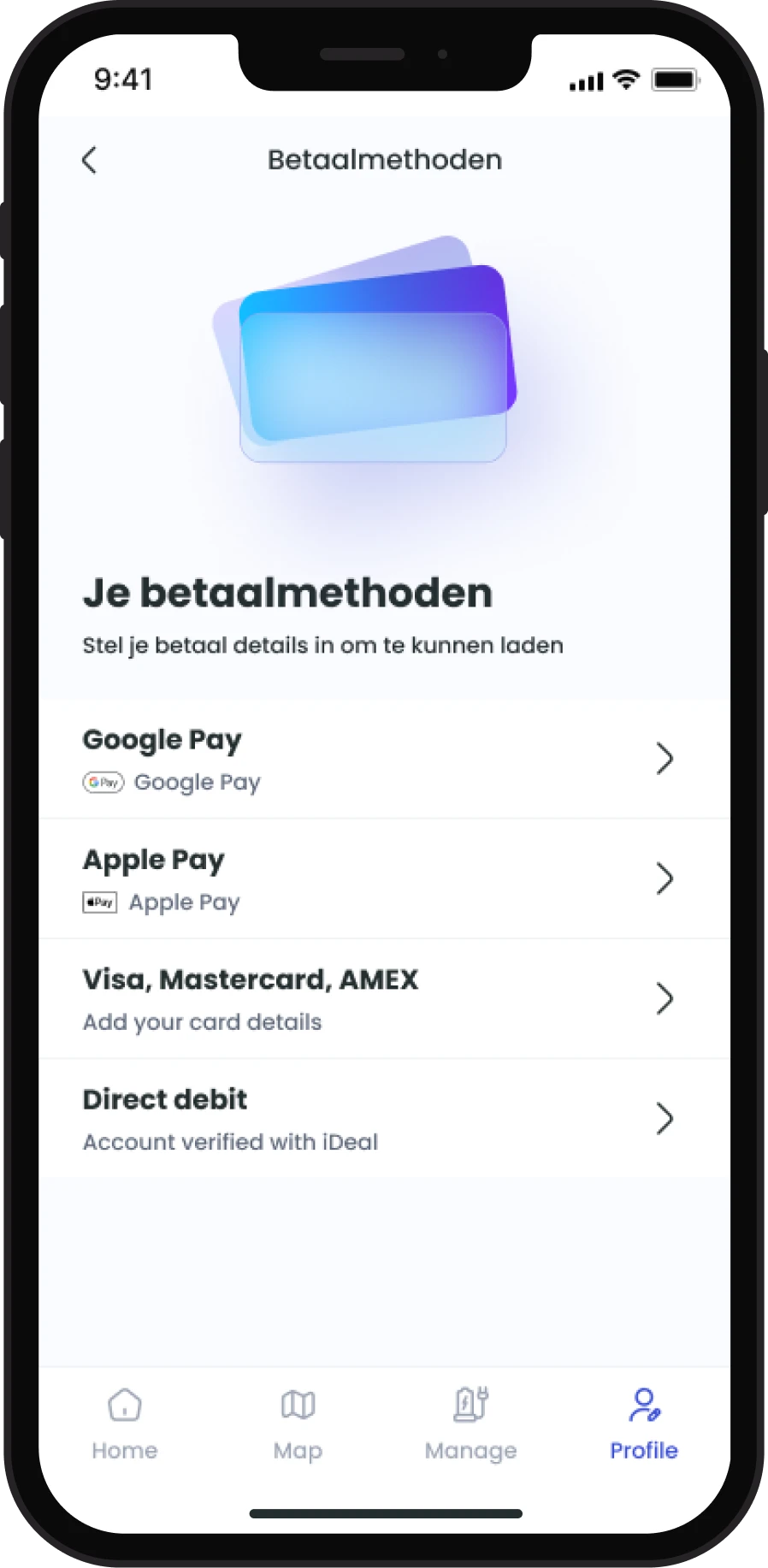
Voor en nadelen
Voordelen
Nadelen

Betaal met iDeal, Visa, Mastercard, AMEX, automatische incasso, Apple Pay en Google Pay.

Beheer eenvoudig meerdere betaalmethoden in de app

E-Flux betaalopties: 3/5
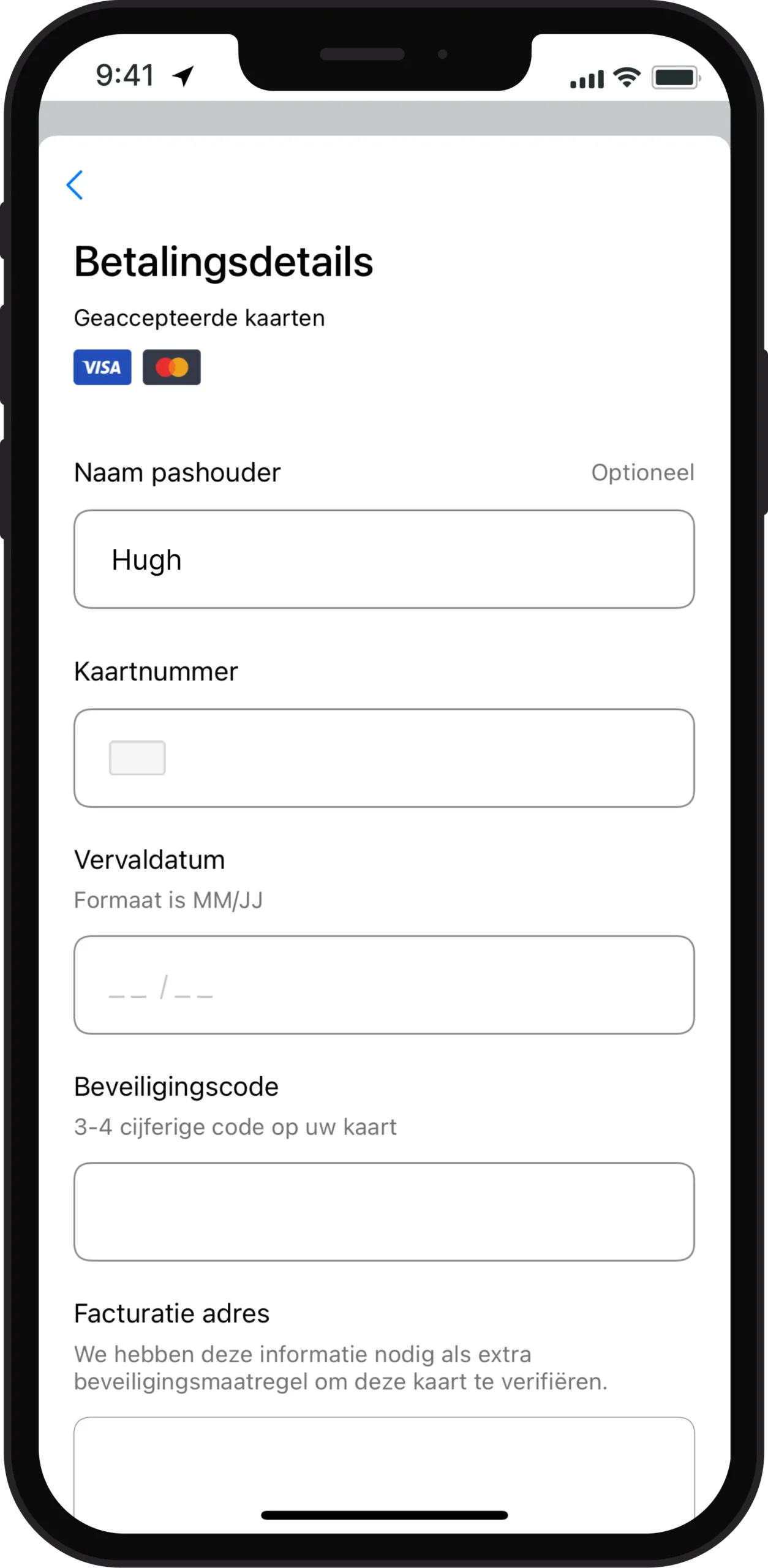
Voor en nadelen
Voordelen
Nadelen

Betaal via de app met Visa, Mastercard, VPay, Visa Debit, Maestro, Mastercard Debit, automatische incasso, iDeal, Girocard, Bancontact, KBC/CBC-Betaalknop, Belfius Pay Button, bankoverschrijving en SOFORT Banking.

Indien je via een QR-code op de laadpaal betaald, kan je afrekenen met Visa, Mastercard, Apple Pay en Google Pay

Bij handmatige facturering, dan brengt E-Flux €6,05 per factuur in rekening.

Apple Pay en Google Pay zijn alleen beschikbaar via de QR-code op de laadpaal.
Connecting Cars
Aangesloten auto's Tap: 3/5
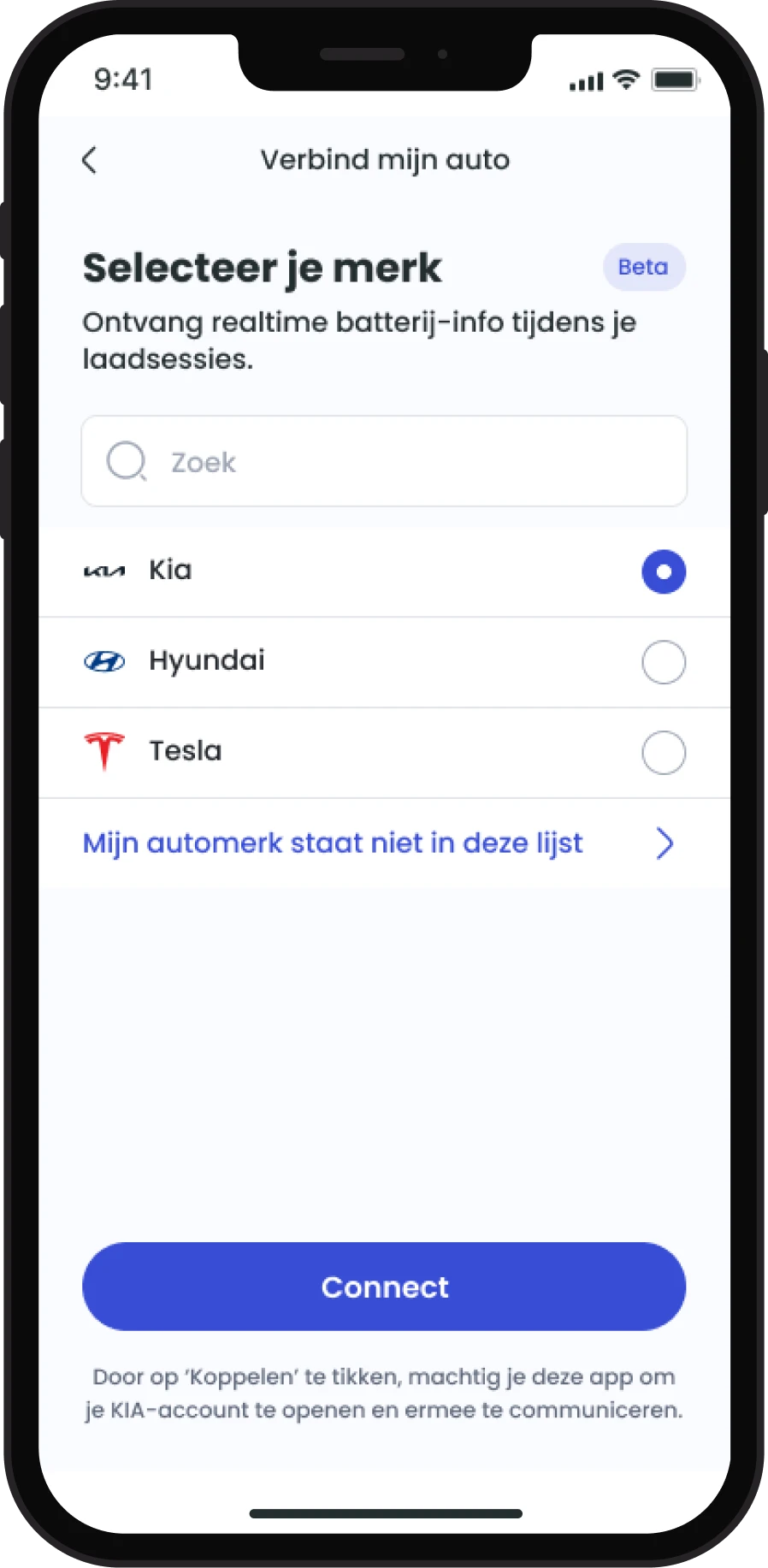
Voor en nadelen
Voordelen
Nadelen

Mogelijkheid om je Kia-, Hyundai- en Tesla-accounts te koppelen voor live batterij-inzichten in de app.

Nog niet veel automerken staan op de lijst, maar het is mogelijk om handmatig elke auto te koppelen.

E-Flux gekoppelde auto's: 1/5
Voor en nadelen
Voordelen
Nadelen

Momenteel geen optie om een auto te koppelen.
Customer support and resources
Support
Customer support: 4/5
Voor en nadelen
Voordelen
Nadelen

Ondersteuning is 24/7 beschikbaar in de app, inclusief spoedtelefoonondersteuning

Optie om two-factor authentification (2FA) in te schakelen bij het starten van een laadsessie voor laders die je nog niet eerder hebt gebruikt, voor extra beveiliging

Aanmelden en je abonnement beheren in de app

Je moet contact opnemen met de klantenservice om de laadpas te deactiveren.

E-Flux klantenservice: 2/5
Voor en nadelen
Voordelen
Nadelen

De AI-chatbot is beschikbaar in de app, en tijdens kantooruren krijg je de mogelijkheid om met een medewerker te spreken

E-Flux Road BV biedt 24/7 ondersteuning voor problemen met laadstations

De app heeft geen directe optie om met een medewerker in contact te komen. Het telefoonnummer of e-mail is alleen te vinden via hun website.
Uniekefeatures
Vandebron
- Lets you filter chargers based on charger connection type.
- Their 2-day Green Energy Forecast helps users chargen when the grid has the most green energy. The idea: charging at greener times supports the energy transition.
- If you’re already a Vandebron customer at home, it’s easy to combine your energy bill with your charge card to reduce and group montly costs.
Tap
- Map Intel gives you a quic. and simple summary of charging costs in your region – making the full landscape more transparent.
- With Price Intel, you can compare pr. ces across providers and charge cards right in the app, and see how much you save with Tap.
- Leave reviews on
Summary
Both Vandebron and Tap offer EV charging apps, but the real difference is in the everyday experience — and that’s where Tap stands out.
Vandebron focuses on sustainability with a green charge card for Europe, a green energy forecaster, and links to your home energy contract. But once you start charging, the experience mainly works if you’re already part of the Vandebron ecosystem. You’ll always need their charge card, prices only appear after selecting a charge point, and many features are hidden behind a login.
Tap is all about ease and transparency. Start charging without logging in, compare prices from different providers with Price Intel, and get a clear view of costs, availability and charging speeds directly on the map thanks to Map Intel.
Vandebron’s app shows a green energy forecast and basic info for charge points, but only if you log in with their card. Filters are limited and pricing appears only after picking a charge point.
Tap adds smart extras like saving favorite stations, remembering filter settings, push notifications on charger availability, and — handy bonus — community ratings and reviews.
Payment is easier with Tap: pay by iDEAL, Apple Pay, Google Pay or credit card — no subscription required.
Charging sessions are fully in your control with Tap: auto-stop by cost, kWh or time. Got a Kia, Hyundai or Tesla? You’ll even see live battery status.
Tap’s support is available 24/7, including live calls. Vandebron support is only available during office hours and usually redirects to a generic helpdesk.
Users rate their experience clearly: Tap scores 4.7 (Google Play) and 4.6 (App Store), versus Vandebron’s 2.7 and 3.6.
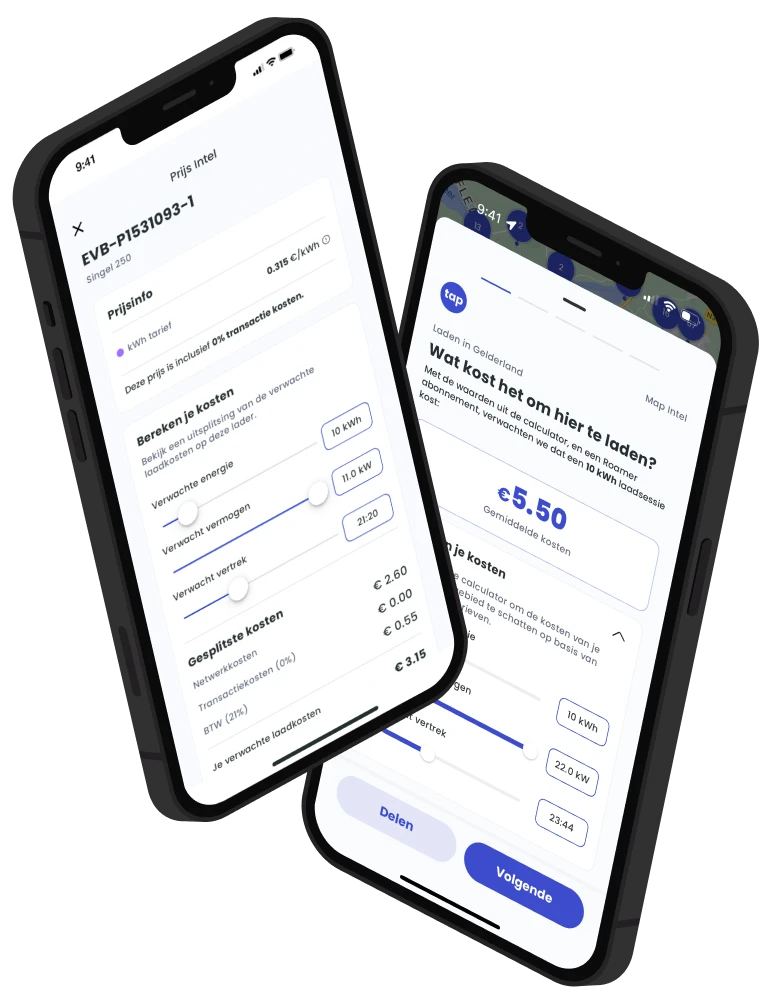
Bronnen en expertise:
Wat zit er achter onze data?
Onze experts hebben deze gegevens beoordeeld en voor het laatst bijgewerkt op 1 april 2025.
Bronnen:
- E-Flux website
- E-Flux app
- Tap Electric app
Details:
- De gegevens van de E-Flux laadpas zijn gecontroleerd op de E-Flux website op 1 april 2025.
- De E-Flux app is beoordeeld op basis van de live functies van versie 3.5.1 op een Pixel 7 op 1 april 2025, volgens deze methodologie.
- De Tap Electric app is beoordeeld op basis van de live functies van versie 1.117.1 op een Pixel 7 op 1 april 2025, volgens deze methodologie.